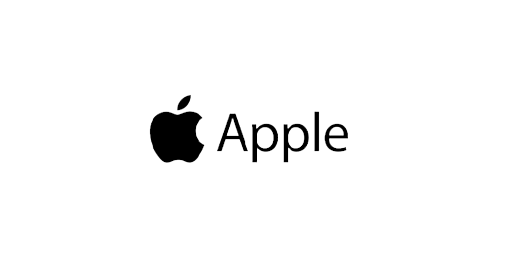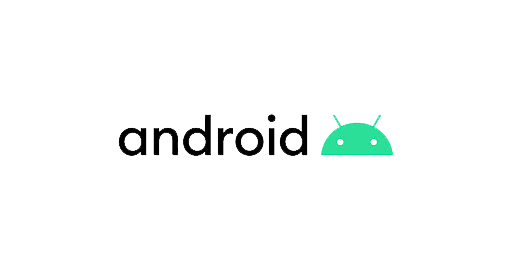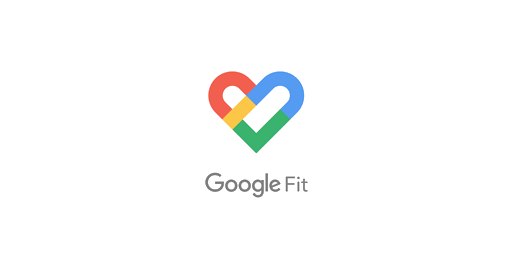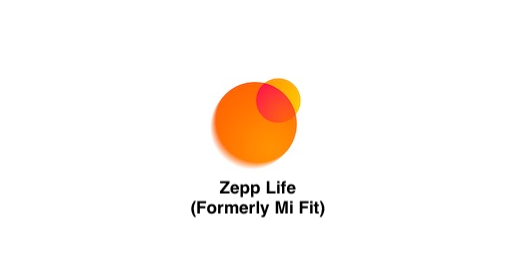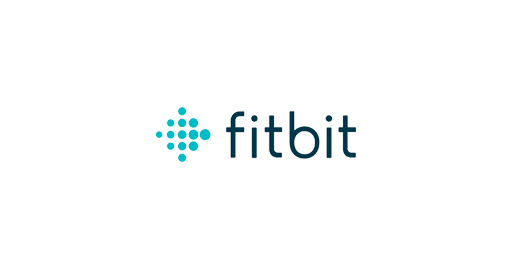#USMFITActiv is one of the initiatives of the #USMFIT Program, which is an online platform and application to promote a healthy lifestyle among USM staff. This application can monitor and record the level of health and fitness of users by using a step tracker and also provide diet guidance and consultation by nutritionists. The application encourages staff to lead a healthy lifestyle and always remain active.
Now you can stay active at work and even at home with #USMFITActiv. Every user can sync a fitness device with the BookDoc app and start their rewarding active journey! It is hoped that this initiative will increase the level of physical activity of USM staff through competitions using the BookDoc application. The #USMFIT Program Committee will hold monthly competitions including Step Challenge, Weight Challenge and many more.
The concept is simple. We strive to achieve the targets set. If successful we will receive a fair reward.
Challenge
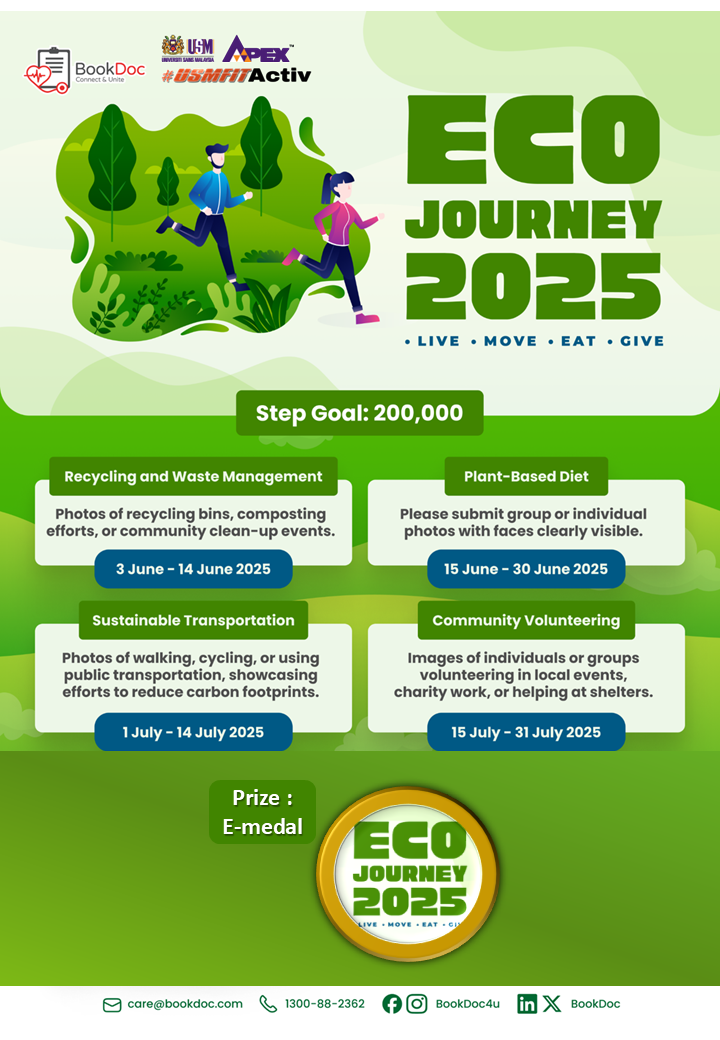
User Guide
To Activate #USMFIT Premium Program
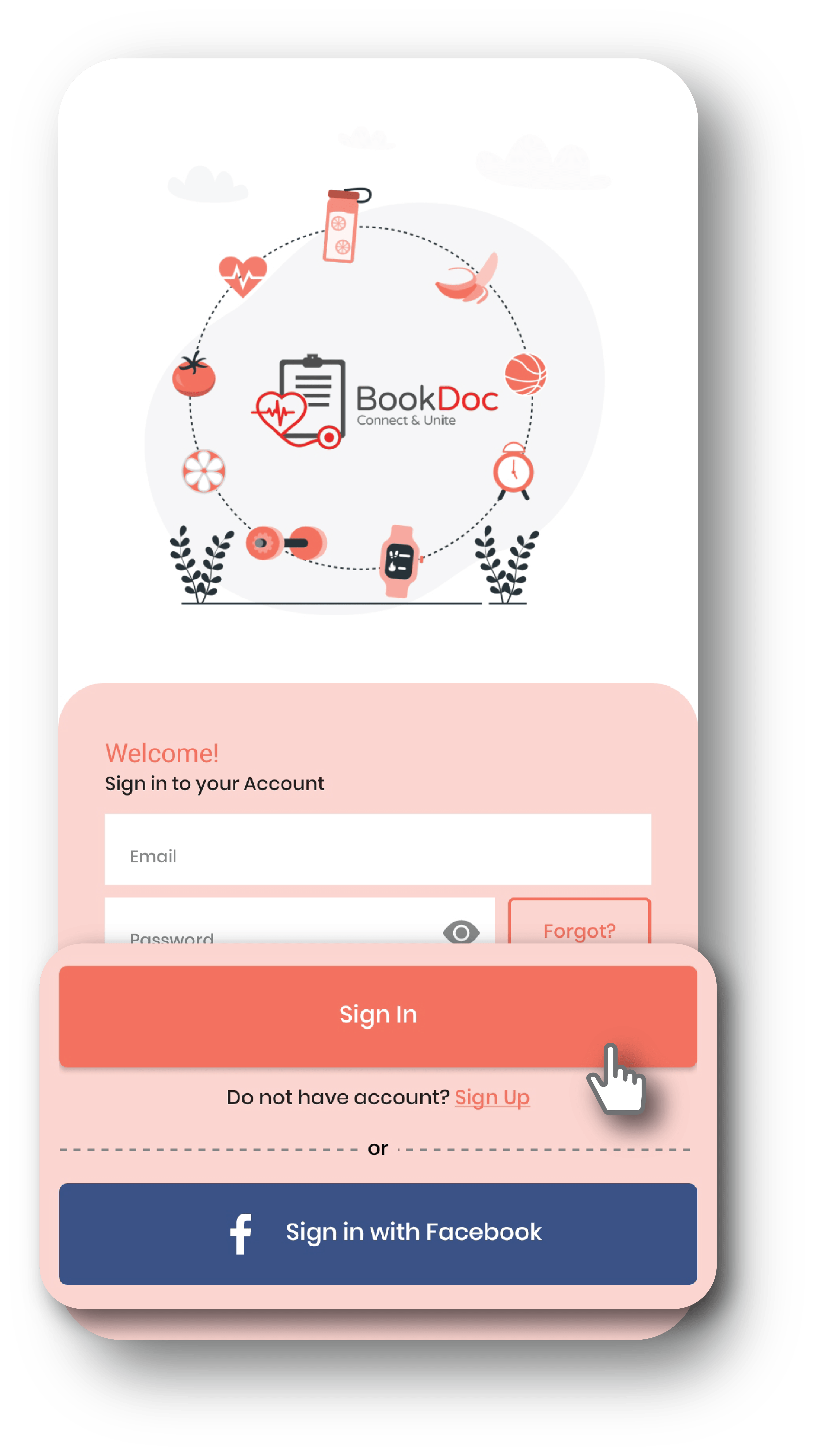
Step 1
For New Users, click ‘New Account’ to register.
For Existing Users, click ‘Login’ to sign in.
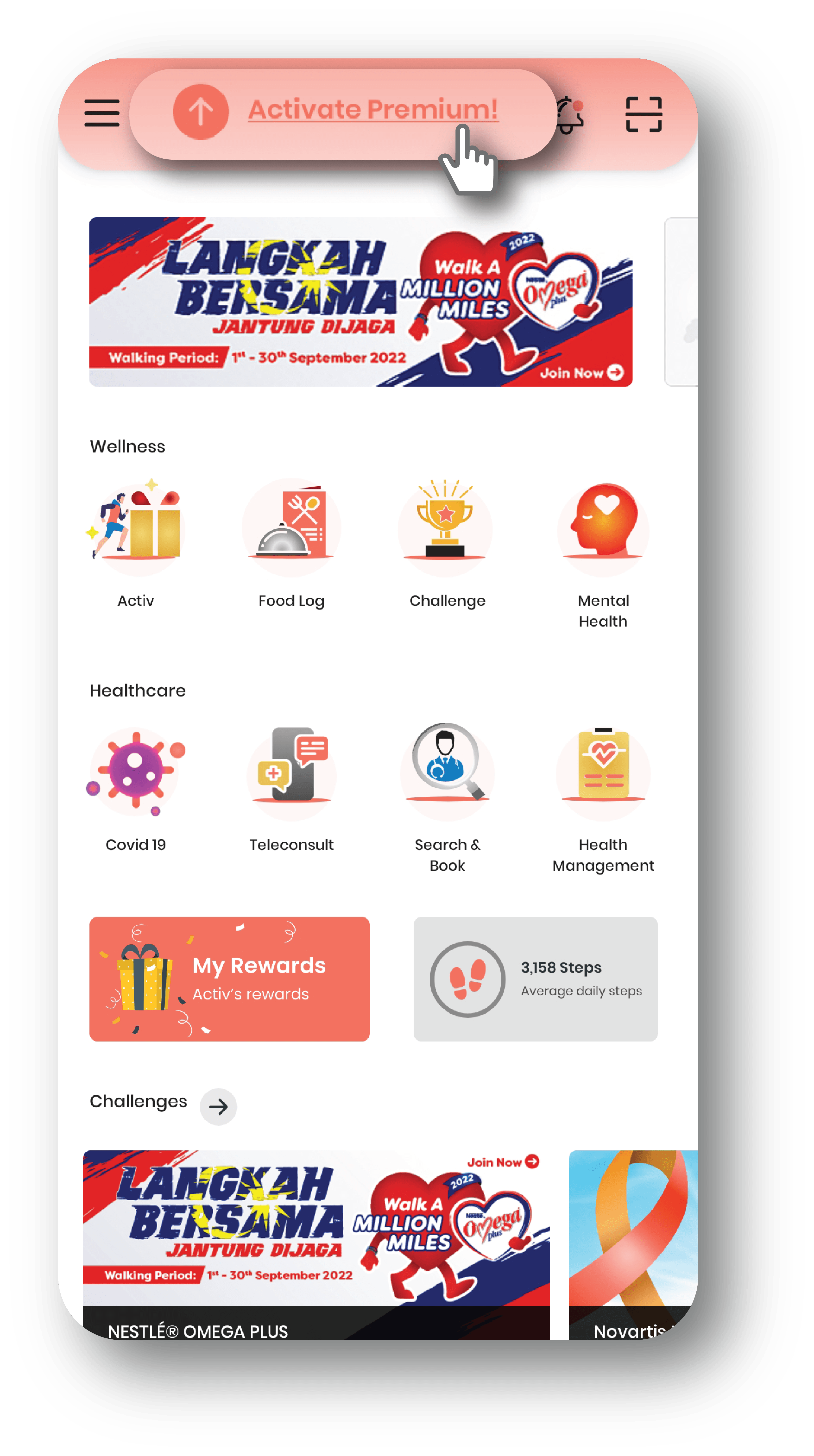
Step 2
Click ‘Activate Now’ to activate your premium programme.
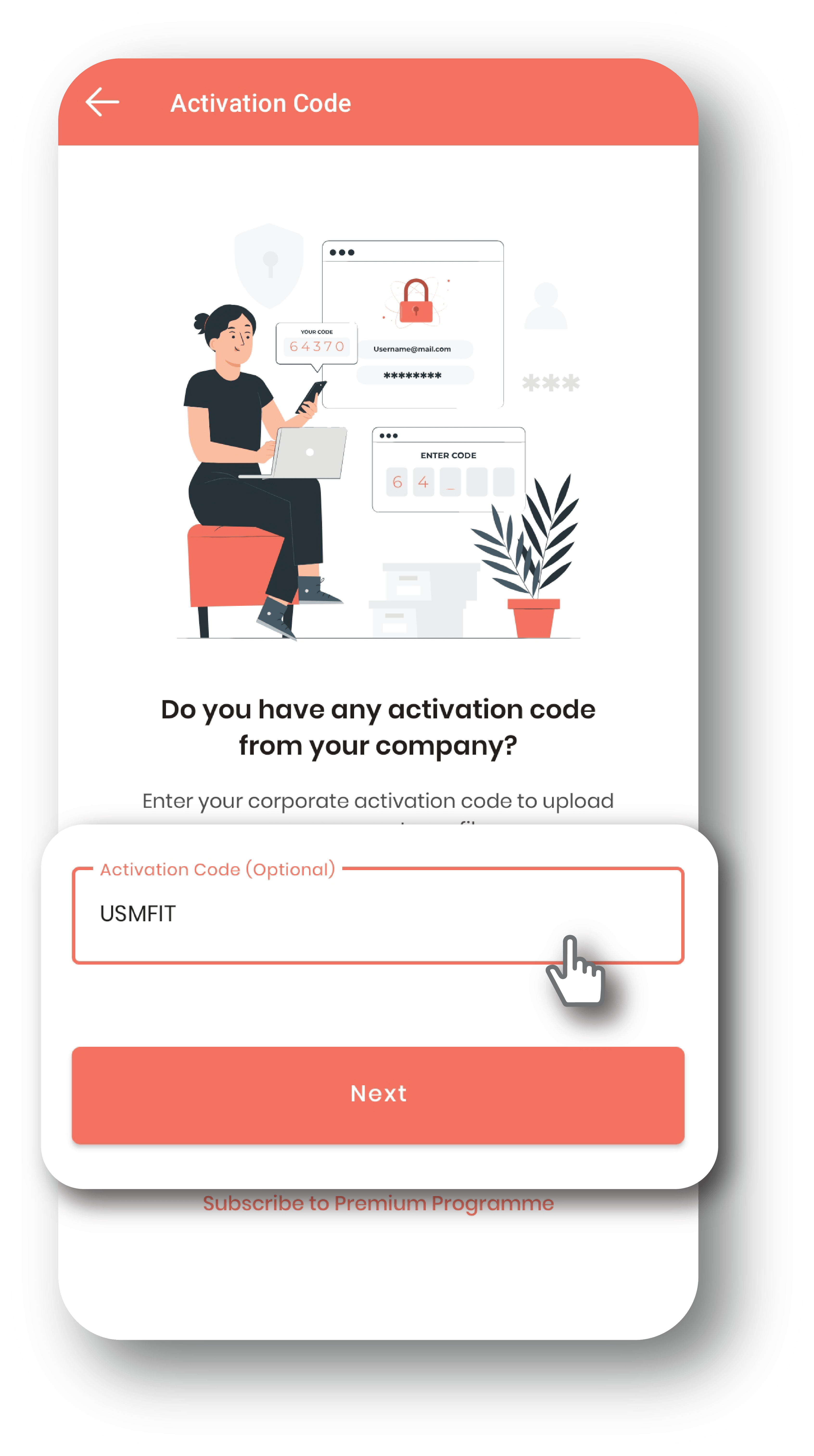
Step 3
Click ‘Activate Now’, enter ‘USMFIT’ as the Activation Code.
** All capital letter
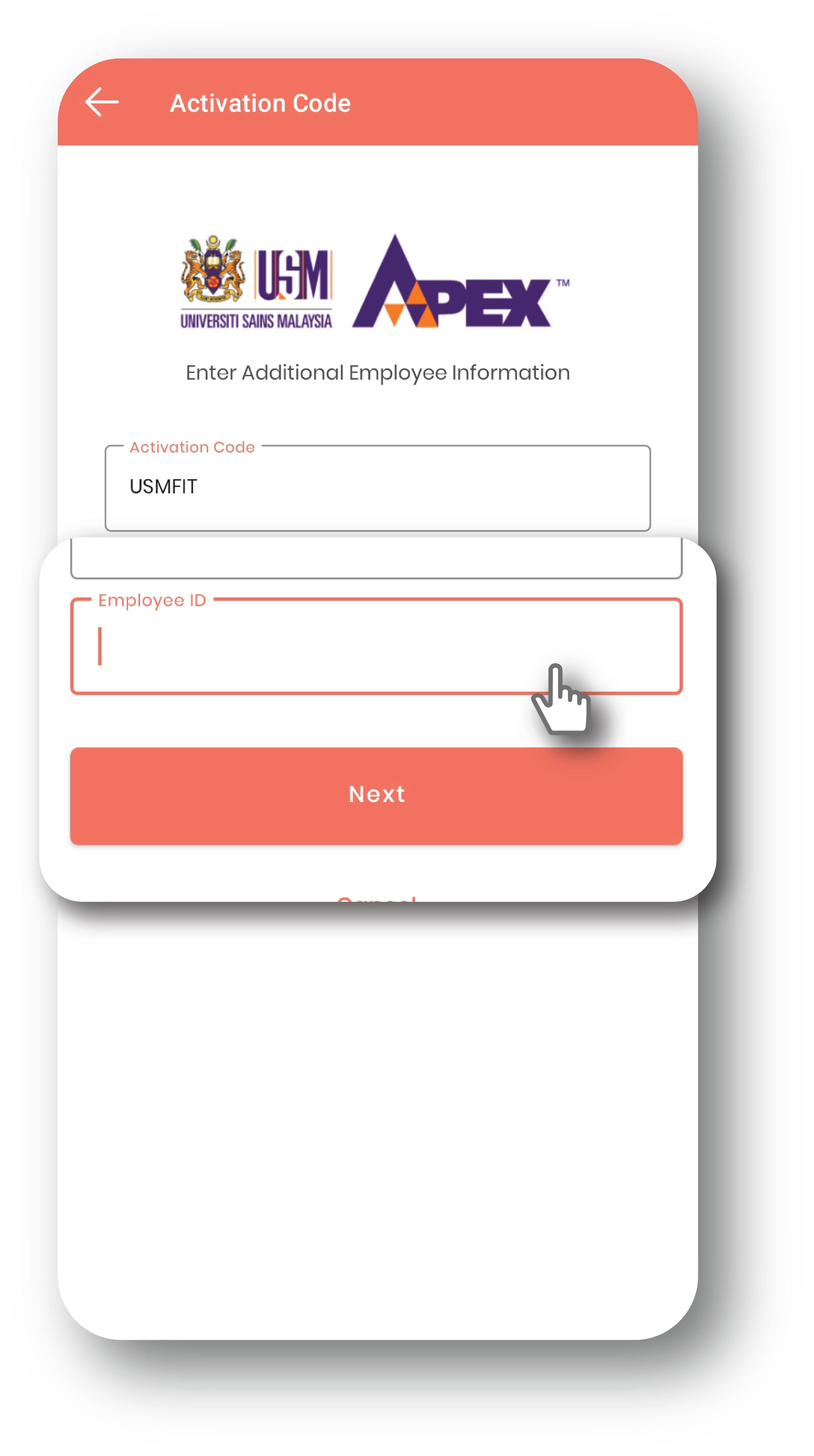
Step 4
Enter ‘Employee ID’, and click ‘Save’.
** All small letter
For employee ID, please enter your email address which exclude “@usm.my” and any special characters.
For those not able to activate the premium program, please email to care@bookdoc.com or call 1300 88 2362, provide your USM email address to check your Employee ID.
Sync & Get Started
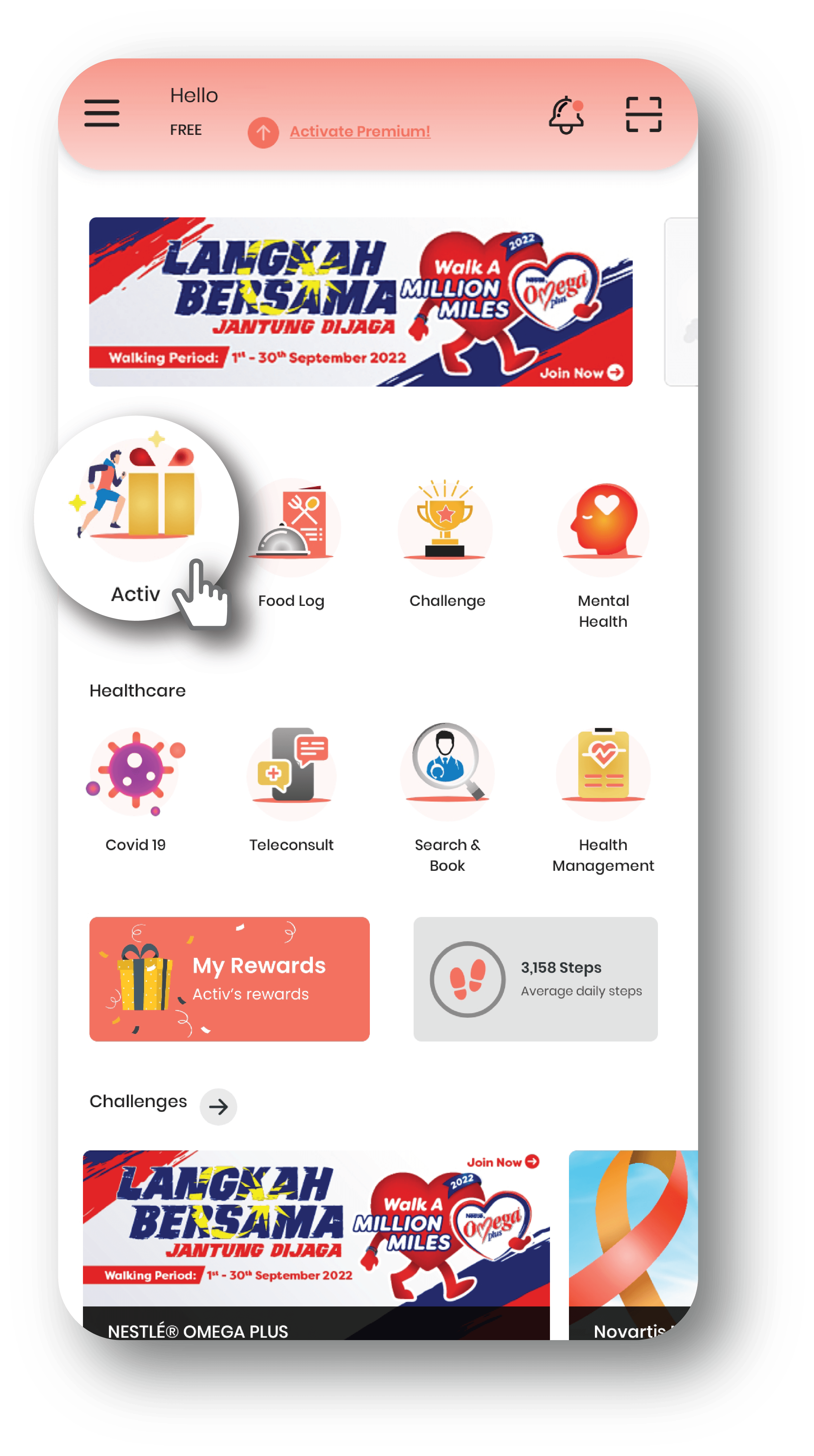
Step 1
Click ‘Activ’
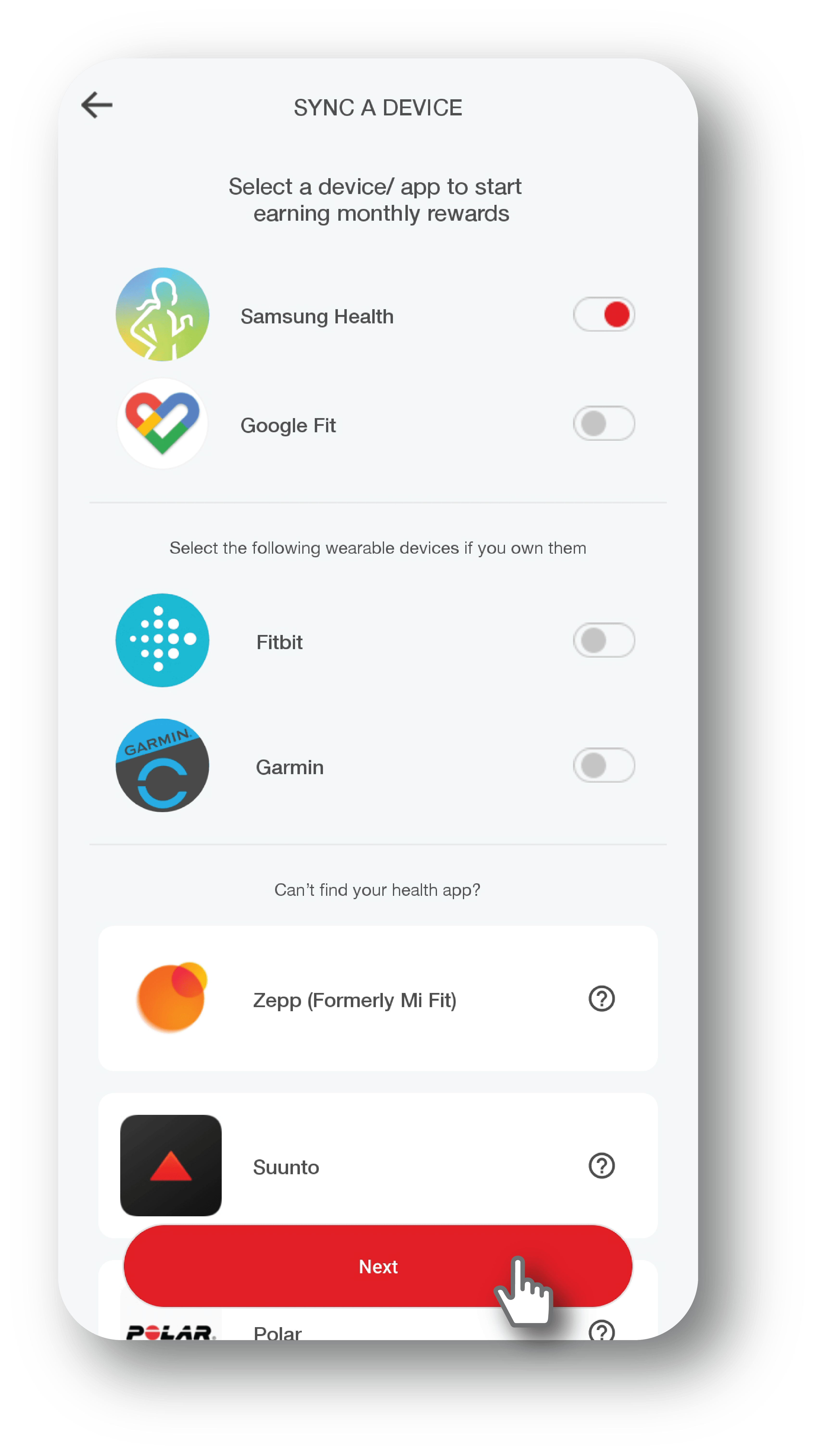
Step 2
Sync to your respective fitness device.
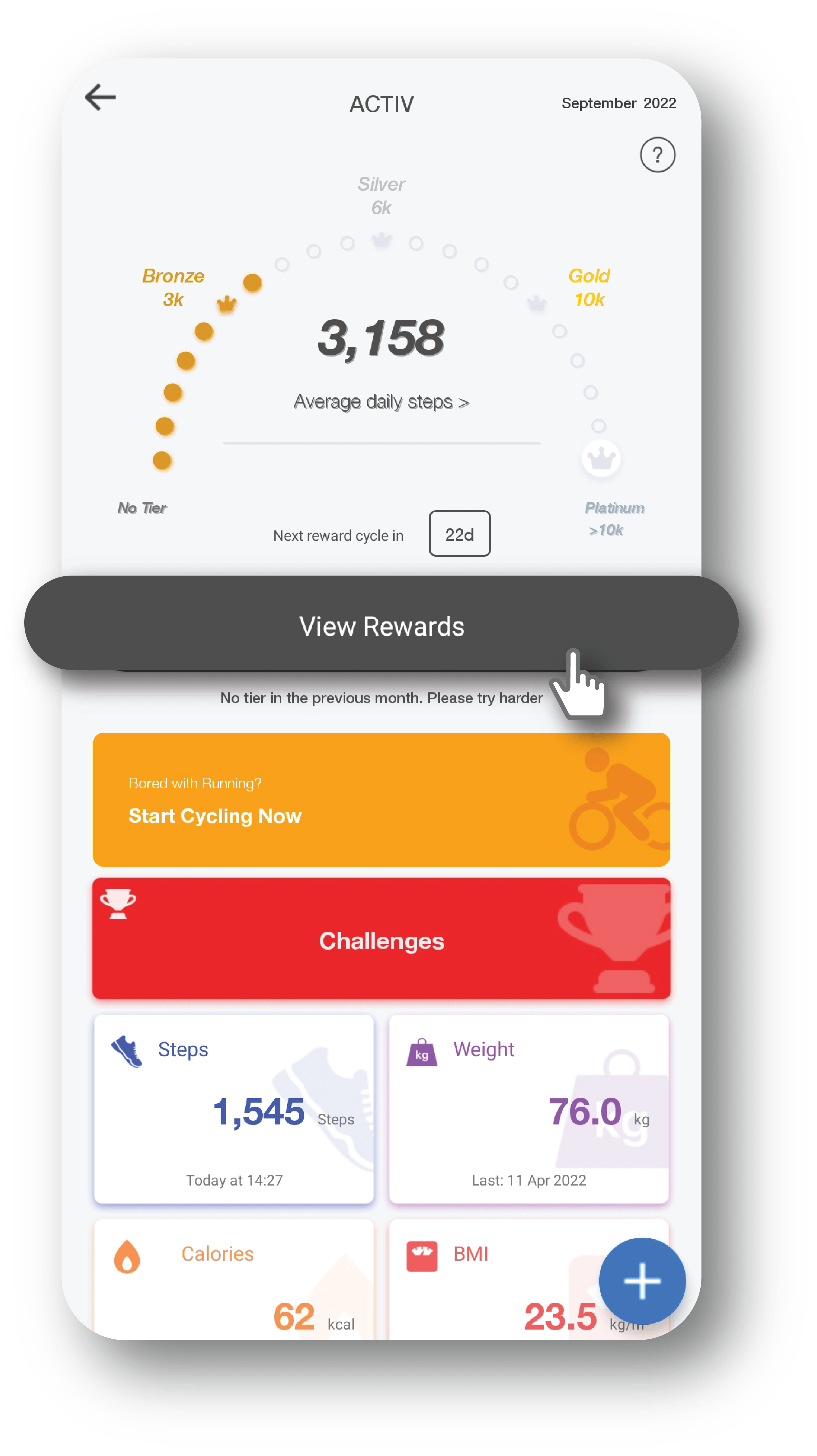
Step 3
Click ‘View Rewards’ to view your reward.
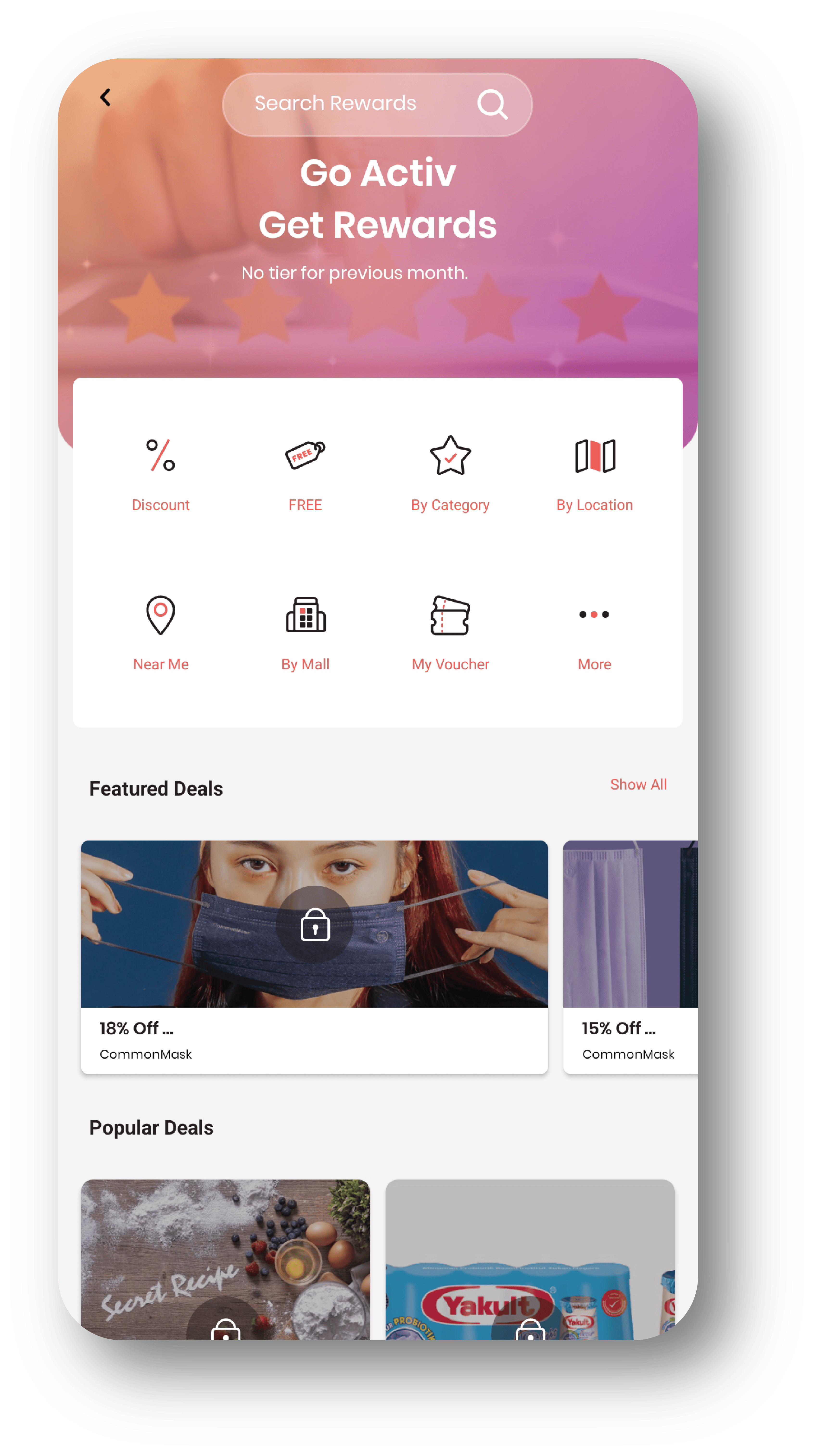
Step 4
Average daily steps by the last day of the calendar month will determine your tier. You can then select the rewards any day within the next month.
How to Enter BMI?
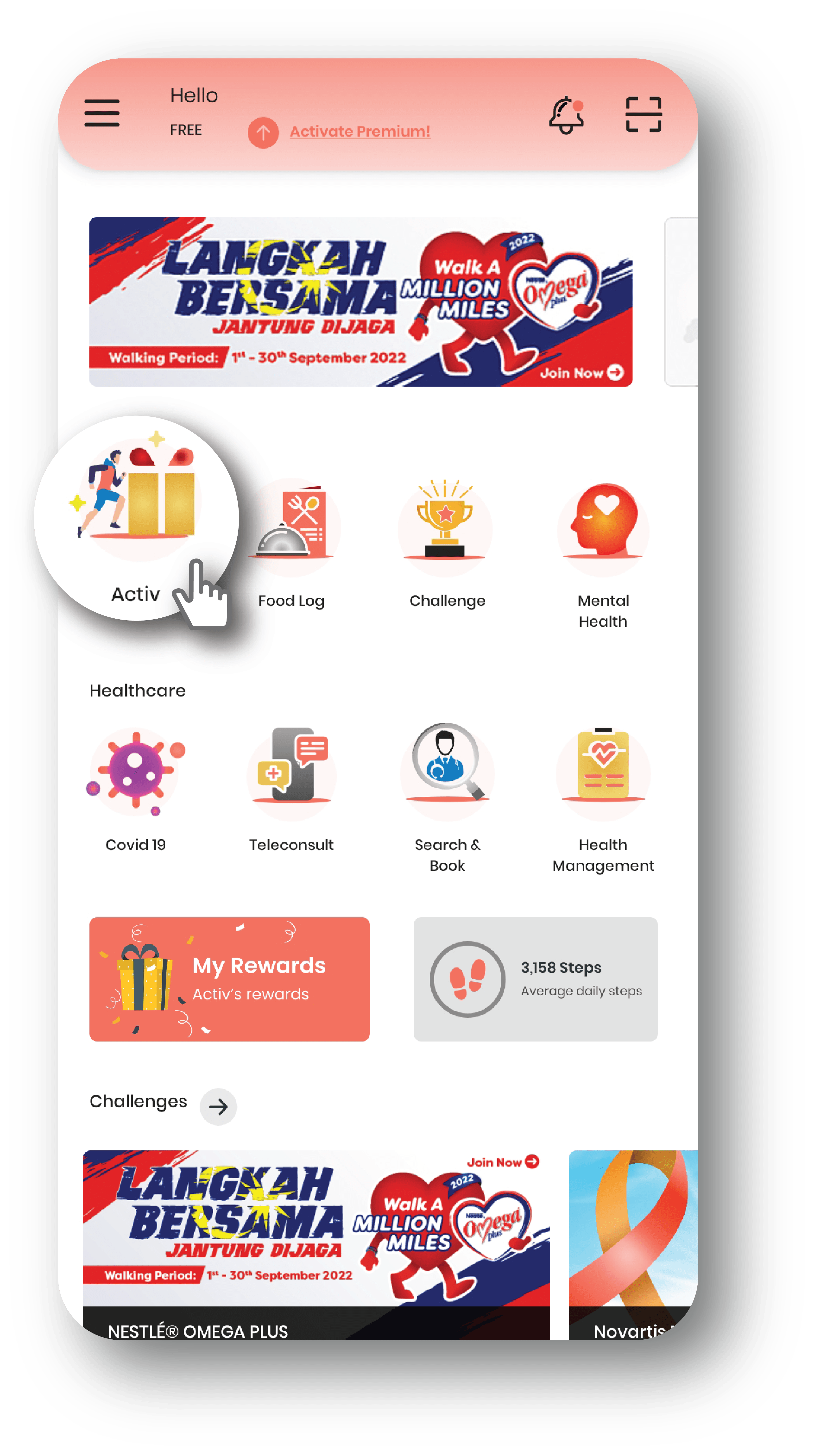
Step 1
Click ‘Activ’
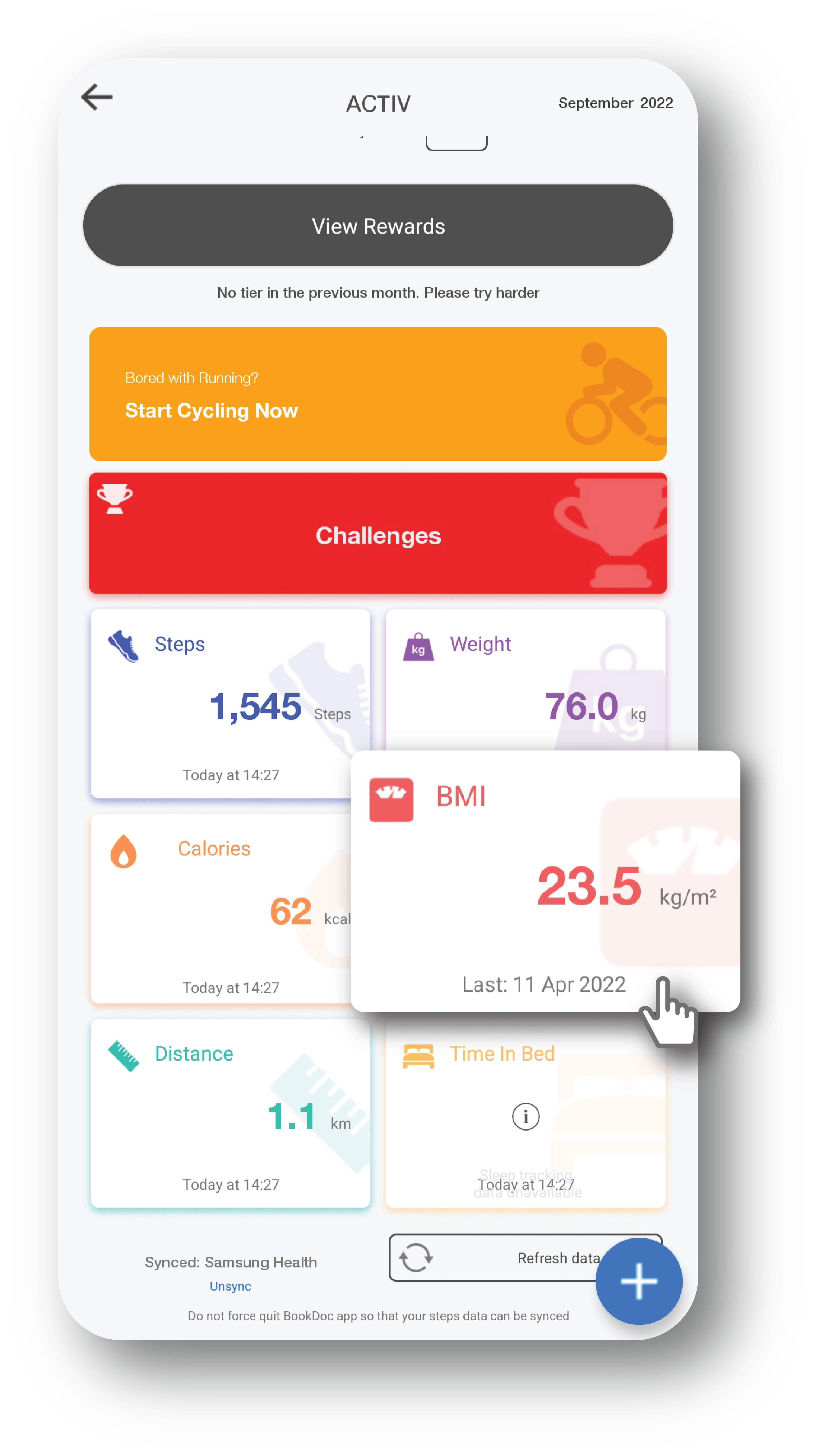
Step 2
Click ‘BMI’
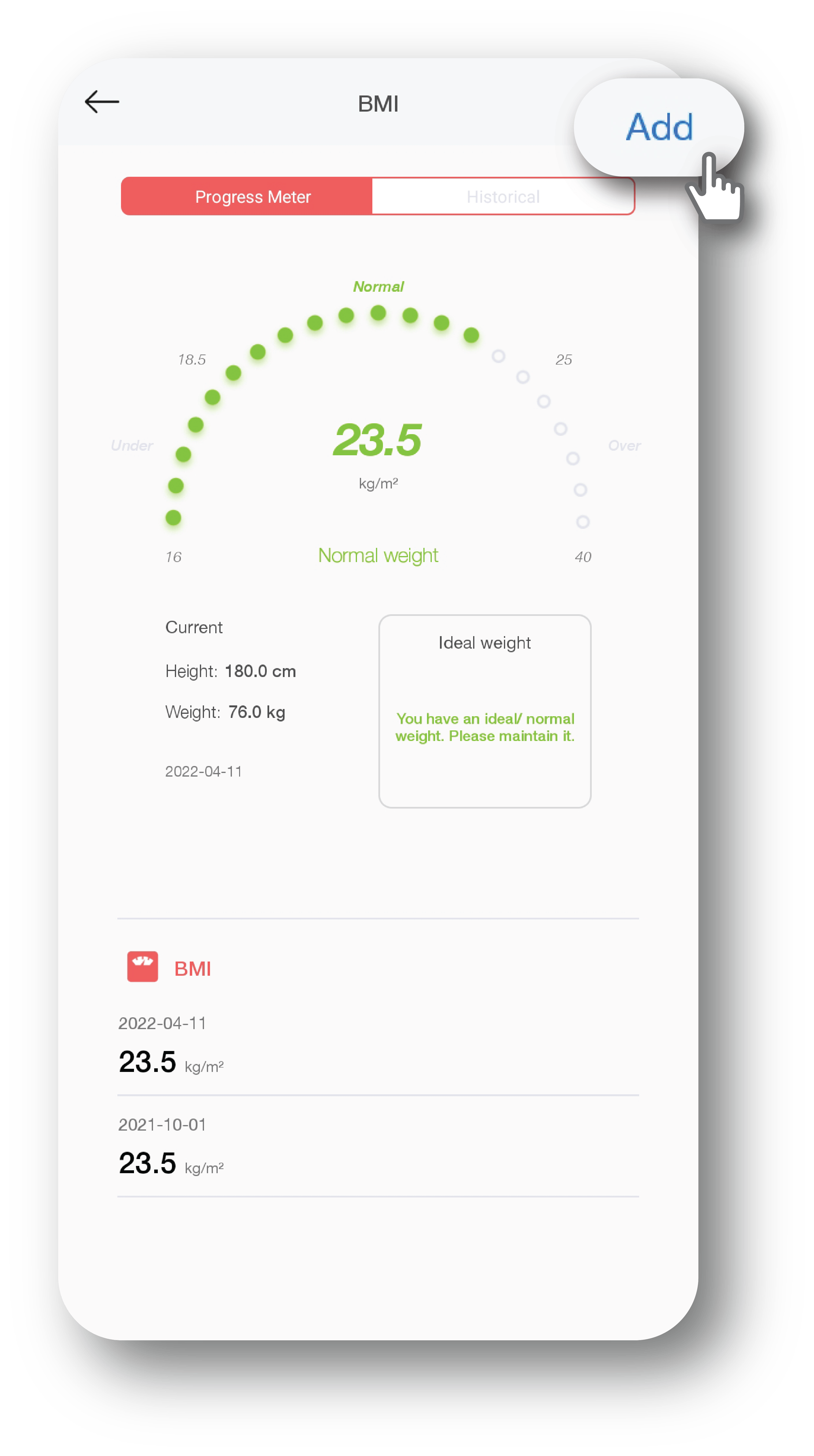
Step 3
Click ‘Add’
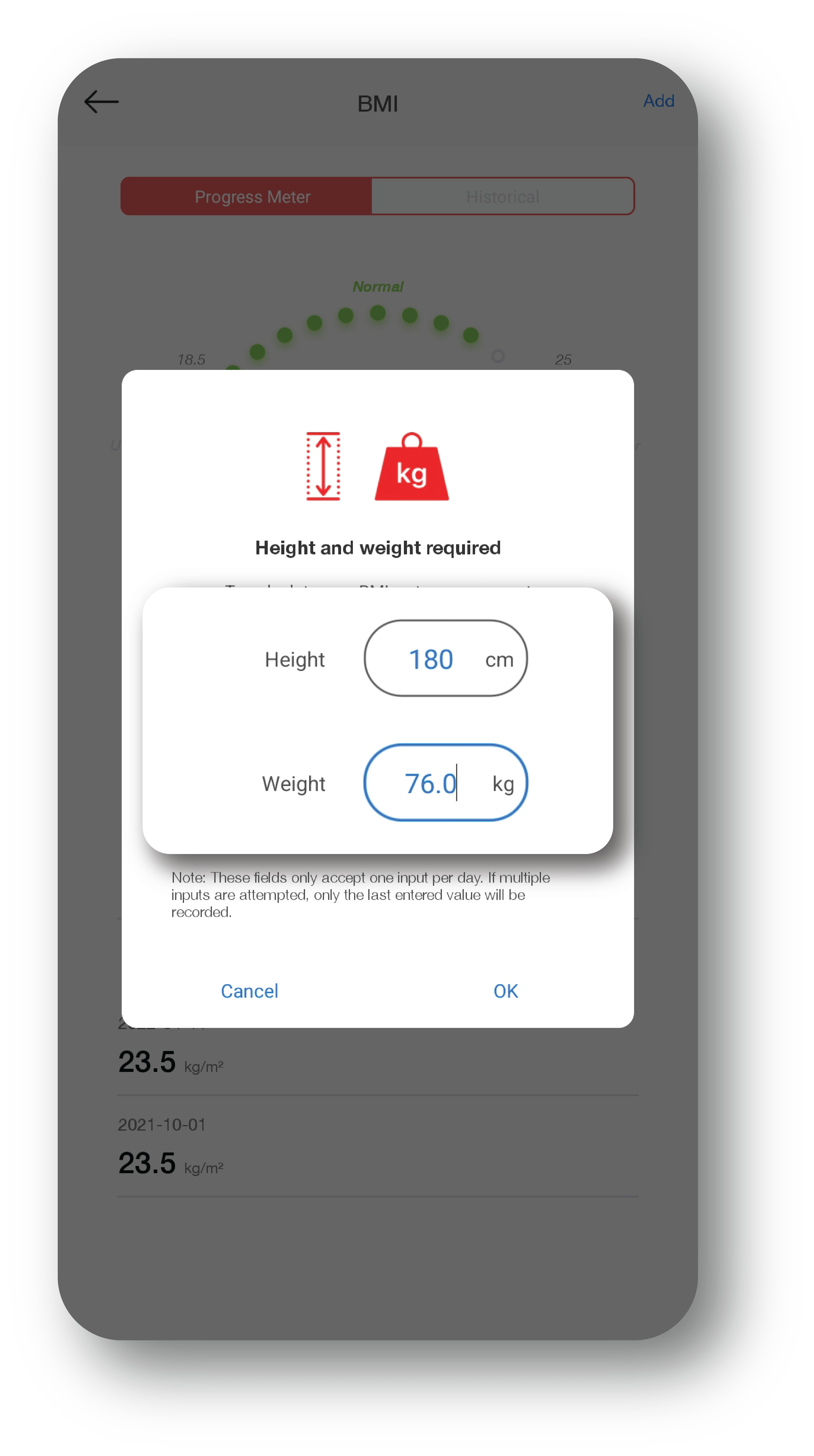
Step 4
Select ‘Height’ and “Weight“, then click “OK“.
Compatible Devices & Apps
Find solutions, set up instructions, troubleshooting steps, and helpful tips specific to you.
Click on the following icons to find out more.